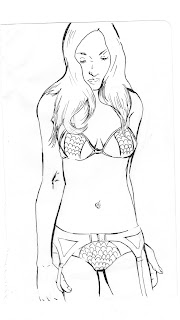
i first started off with drawing it in my sketchbook then i inked it after scanning it i start to refine the ink

the next step i took was making a grey scale for the picture

next i created color i duplicated it to help keep the color working well the first set of colors i put the layer on overlay mode. the second set i put the layer on multiply

the next thing i did was change the line colors i decided to make them a dark shade of the color of the area

then i felt like i needed to make a background i decided to go for a basic stripe on i seem to like stripe backgrounds they aren't completely simple but they are not complex

then i made a texture in a new file i imported it in this was to add some more interest to the piece

after that i added an overlay of these bright colors to add a little more to it i turned the opacity so low that u barely can see it
 and this was the end result
and this was the end result

Thats pretty cool Joe I had no idea how all that worked
ReplyDelete